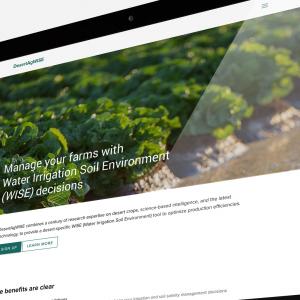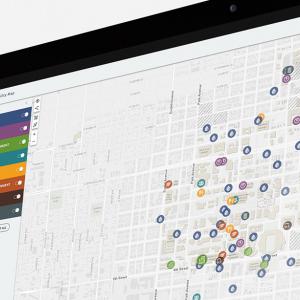Catalog historic water quality standards records and create a database to perform advanced search queries for the Arizona Department of Environmental Quality (ADEQ).

Digitize Records
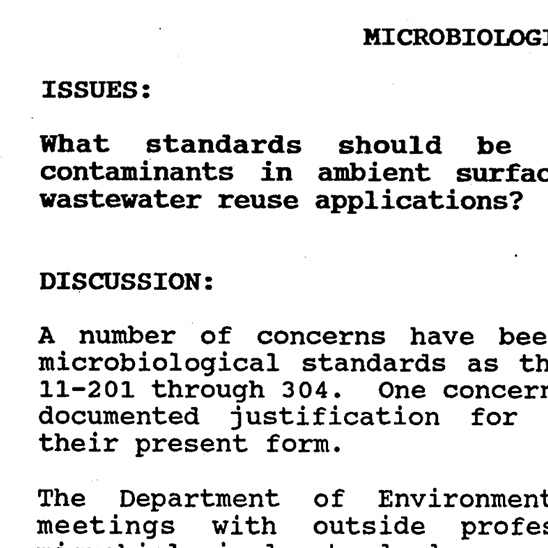
Hundreds of scanned documents had to meet technical requirements before being imported into the Elasticsearch database. PDFs were scanned with Optical Character Recognition which provided a secondary text layer that is selectable, separate from the background.
Powerful Search
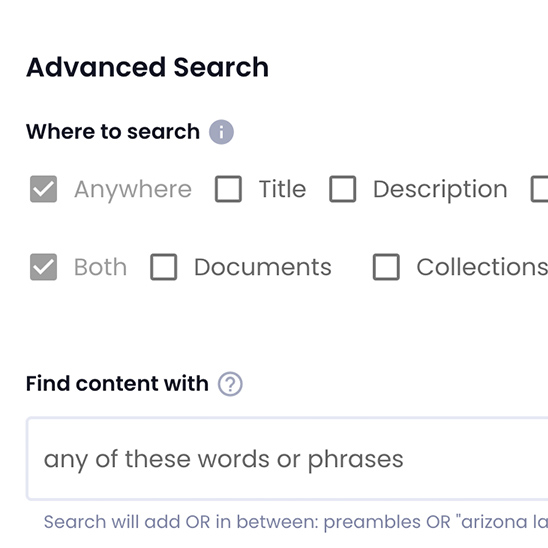
Obtain information from historic data (1980–present) with little effort and perform advanced search queries with results down to the page-level. To achieve this, metadata was applied twice, before bulk upload and later by users to find/organize/amend documents with missing metadata. A document can be manually "Quality Checked" if it meets metadata criteria.
Document Management
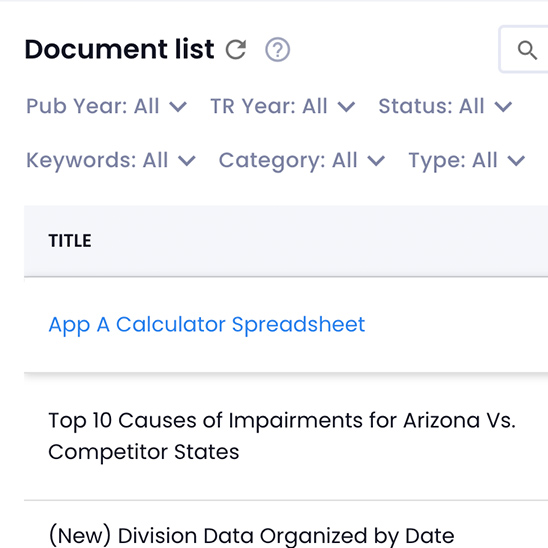
Filter and sort the list of all documents in the catalog from a robust table. Separately, two rows display a convenient group of documents with low metadata and last activity. Previewing a document displays an in-depth summary panel adjacent to a preview of each page. Edit, share link, report problem, or add page(s) to a current or new collection.
Collection Management
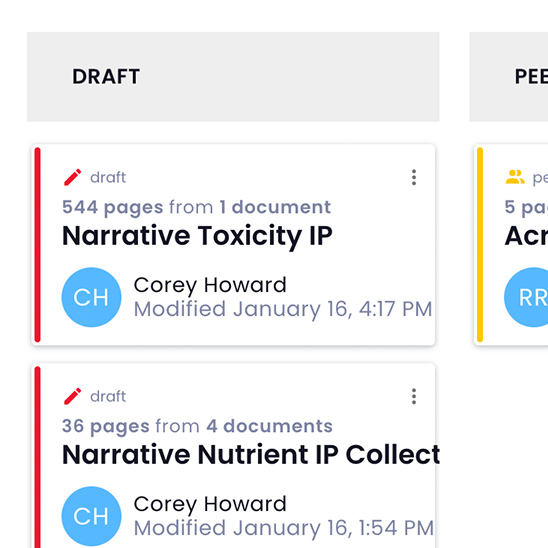
Build collections from select pages of any document in the catalog. A row at the top displays "My Collections" making it easy to jump back in to recent work. Activity log tracks each collection as draft, peer review, or approved. Search, filter, and sort the list of all collections in a table. Collections can be exported to a PDF to convert the “virtual document” into an actual document which can be shared with internal and external customers.
Collection Citations
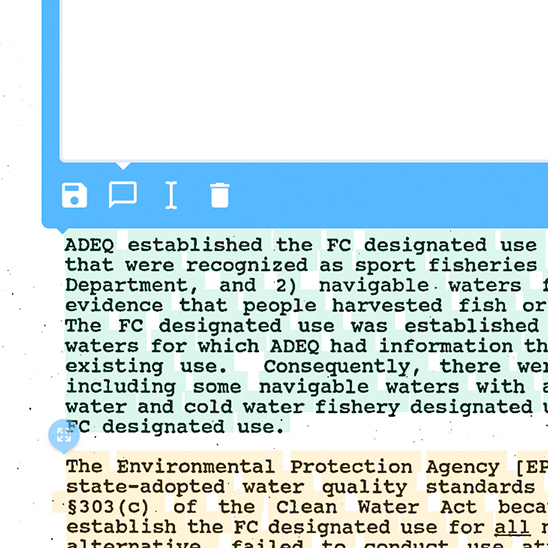
Since a collection can contain pages from various documents, citations empower the ADEQ team to insert a citation to communicate important highlights, offering context and deeper understanding about the relevance of a page added to a collection. Citations can be exported from a collection as an “Executive Summary”.
User Login
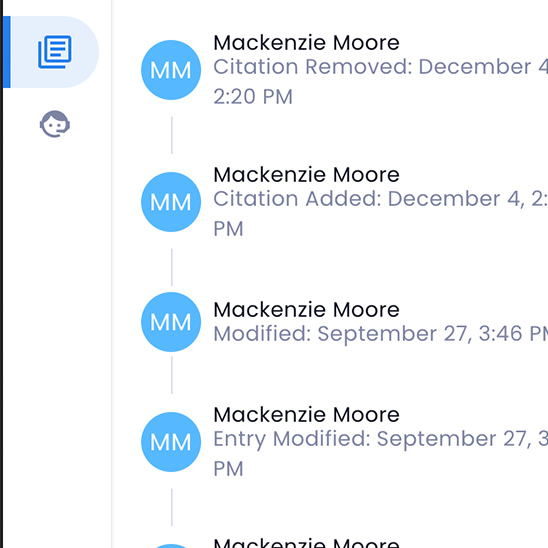
The catalog is is not meant for external public use. It is only available for select ADEQ staff or partners with active contracts. Once logged in, avatars display the initials and name of each user, helpful for tracking the work of each team member. It is easy to see who did what, and when.
Help Panel and FAQ
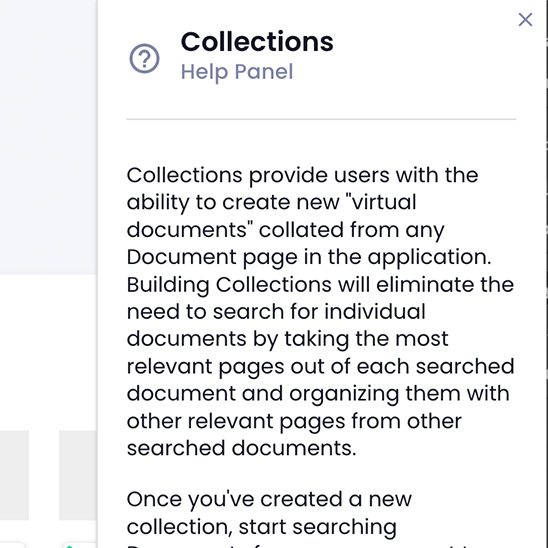
Documentation on how-to and best practices was written with collaboration from Water Resources Research Center. It includes step-by-step instructions with animated gifs to visually guide the user. Features of the app are clearly defined and explained in simple language. The private Google Doc is only accessible through the app via contextual links that appear in a Help panel.
Responsive design: